How To Get The Best SurveyMonkey Data Analysis Results
Sentiment analysis of SurveyMonkey results is the best way to discover crucial insights from a sea of survey data that may seem very basic on the surface. Machine learning platforms can help you with this process immensely. So let’s get straight to it and find out the important reasons why sentiment analysis can help you leverage your SurveyMonkey data optimally. Also, check out tips on how to create a great survey that will get you the vital information you are looking for.
Why Do We Need Sentiment Analysis Of Survey Monkey Results?
Sentiment mining of SurveyMonkey data analysis is essential for three major reasons. These are as follow.
1. Leverage Qualitative data
Numerical data like net promoter scores (NPS), star ratings, etc. are great indicators of overall customer sentiment. Still, you need to have deeper, more substantial data to truly understand the motivations and causes behind customer behavior and experience. This is the only way you can know what is really going on in the minds of your audience - whether the survey is for customers or employees.
You can leverage qualitative data if your surveys have open-ended questions that will allow your audience, self-expression. This ofcourse means that the sentiment analysis platform you use to analyze this data must have the capability to authentically understand and extract vital information from non-conformist data entries aka predetermined answers, and classify and categorize topics, aspects, and themes from this data.
It is a given that open-ended answers may sometimes have very detailed and relevant answers but also those that can be long-winded and off-topic. However, if you have an intelligent, intuitive sentiment analysis API, you can gain the most granular insights thanks to its proficient semantic clustering and natural language processing capabilities.
2. Semantic Clustering & Analysis
Semantic classification and clustering in survey data analysis enable the system you are using to analyze SurveyMonkey results to have a better grasp on the context behind words and phrases that may seem similar but differ in semantics. This is an advanced technique in NLP that helps extract nuances of the spoken language including colloquialisms and extracts meaningful information from them. Similarly, semantic classification also allows the survey analysis platform to understand responses within a frame of reference.
These minute details help in the fine-grained analysis of survey responses and thus produce more accurate insights from survey data, especially in customer feedback analysis.
3. Track & Measure Trends Over Time
Sentiment mining in SurveyMonkey data analysis gives the added advantage of measuring changes in audience response over time. This is an extremely useful feature for all types of business surveys wherein an organization seeks to measure and improve its initiatives - whether it’s product innovation, marketing campaigns, advertising techniques, market research, customer satisfaction, or employee engagement.
Sentiment analysis allows you to identify aspect co-occurrences that tell you what aspects and topics keep reappearing together at a specific frequency (price-quality, salary-appraisal, purchase-returns, etc.) thus giving you intelligent clues that can help you assess your strategies. Similarly, sentiment analysis of surveys can also tell you what aspects and emotions tend to occur together more frequently amongst your audience (quality-happy, price-value, etc.)
Having these insights on hand can help you leverage your SurveyMonkey results in more effective ways and over a longer period of time. Now you can also compare current and past data to track and measure audience sentiment over time based on your events and executed plans.
How Can You Analyze SurveyMonkey Results Data?
The best way to analyze SurveyMonkey results is to use machine learning software that can automatically and accurately analyze data. This has to be done in a systematic manner, which can be broken down into the following steps.
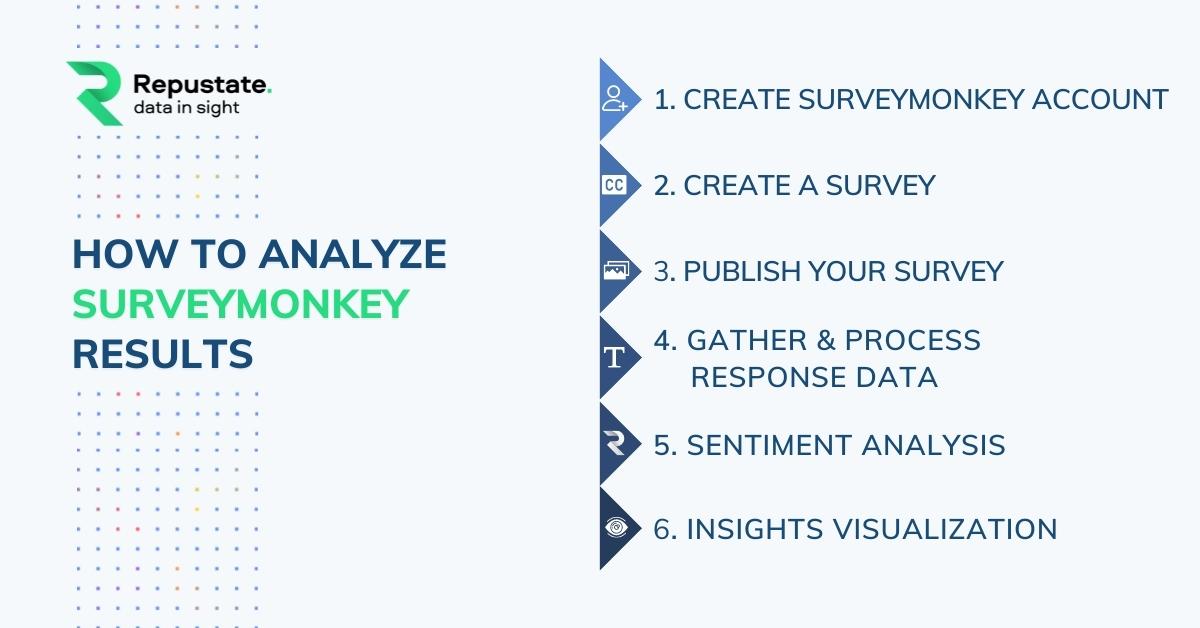
1. Create a SurveyMonkey Account
First, you need to create your account on SurveyMonkey.
2. Create a Survey
Now that you have created your account, you can start building your survey. You can do this in three ways - You can develop the survey you need by yourself and upload it onto the SurveyMonkey dashboard; you can use any of the ready-made templates from the dashboard; or you can input your goals and objectives onto the platform and get the tool to build your survey for eventually receiving feedback through SurveyMonkey data analysis.
3. Publish Your Survey
Once you have decided which method to choose from to build your survey, you should review it carefully to establish whether it has taken into account all the aspects that you are looking for in terms of results.
4. Gather & Process Response Data
Once the responses have been submitted, the sentiment analysis API integrated with your SurveyMonkey tool will process all the information using machine learning algorithms such as NLP, Named Entity Recognition, semantic clustering, etc.
This way, all relevant topics, aspects, and themes in the responses will be extracted and grouped for emotion mining. This is the same process used in other data analysis techniques as well such as social media comments analysis for brand insights or other marketing strategies such as to find TikTok influencers.
5. Sentiment Analysis
Now that all the text data has been extracted and introduced into the text pipeline for text analytics, it is analyzed for the sentiment. Sentiment is assigned to aspects and topics and an overall sentiment score is arrived at as well. Thus, for example, you may know the overall customer sentiment about your brand, as well as what exactly your target audience likes about you, your product and your services, and what you need to improve upon.
6. Insights visualization
The insights you gather from SurveyMonkey data analysis can now be displayed on the visualization screen of the sentiment analysis solution, SurveyMonkey dashboard, or any other data visualization tool of your choice. Insights in the form of charts, graphs, percentiles, word clouds, and a number of other formats give you numerous insights such as aspect-based sentiment analysis, sentiment trends, trends based on language or audience profile, and more.
Factors To Consider While Creating A Survey On SurveyMonkey
Creating an effective survey should not be a complicated process. Here are some tips that can help you build an intelligent survey on SurveyMonkey.
1. Establish Your Goals
The most important step is to identify and establish the goal of your survey. The best practice is to ascertain what is the most essential part of your survey and then build questions around that. Trying to find answers to multiple goals can dilute the effectiveness of your survey and you may not be able to find the insightful answers you are looking for in the first place.
2. Identify Your Target Audience
Second to establishing your goal is establishing who your target audience is because this depends on your goals. For example, you may want to target audiences based on age groups, locations, teams/departments, website behavior, purchase history, and so on. This will give you a more linear research approach.
3. Use Many Elements To Build Your Survey
You should use many types of question formats when you create a questionnaire for effective SurveyMonkey results. This includes having a mix of quantitative questions that can give you numerical metrics such as customer satisfaction score (CSAT), star ratings, NPS, and so on, as well as open and close-ended questions for qualitative research.
4. Leverage SurveyMonkey Templates & In-Built Tools
SurveyMonkey data analysis can give you the best results if you also leverage templates and in-build smart tools that the platform has for users. This includes the following.
- SurveyMonkey’s smart tool that can automatically score your survey and also gives you tips to improve it. The tool also tells you the probability of how your survey will perform so that you can rework the questionnaire and have a better chance of receiving a completed form.
- You can leverage questions from SurveyMonkey’s question bank that can provide you tips on how to frame your questions in order to elicit the right response. You can use the resource to get inspiration if you get stuck or in case you want to cross-check if you’ve covered all the elements of your survey objective.SurveyMonkey has around 200
- survey templates as well which you can take advantage of when building your own questionnaire.
5. Test Your Survey
Before you send out your survey to your target audience you should definitely test it on a focus group in order to check the efficacy of your survey. You should track whether the focus group understands the context of your questions, if the answers you get fulfill the main goal of your survey, and if SurveyMonkey data analysis provides you with the insights you are looking for at a larger scale. This process gives you a chance to do a quality-check on your survey before it hits the desired target audience.
6. Try Multiple Delivery Modes
This tip will help you get a higher rate of completed surveys simply because it takes into account the fact that audiences have different ways of accessing content, and not everyone is interested in filling out a survey. That’s why you should ensure that your survey is accessible on a smartphone or tablet as well as on a website during browning or online purchase, or on email. This approach inspires your audience to spare precious time in order to give you what you want, with the least amount of effort.
Conclusion
Repustate’s sentiment analysis API gives you the advantage of optimizing your SurveyMonkey results to the best of your ability through powerful AI algorithms. These machine learning tasks provide you with granular insights based on your objectives and offer you speed and scale without compromising on quality.
You can process data in 23 languages with Repustate IQ, the all-in-one sentiment analysis solution, which also allows you the ability to customize your aspects and metadata for a more bespoke solution. Capture high-quality business and audience intelligence through high-precision SurveyMonkey data analysis powered by AI.
 Home
Home
 Nov 15, 2022
Nov 15, 2022
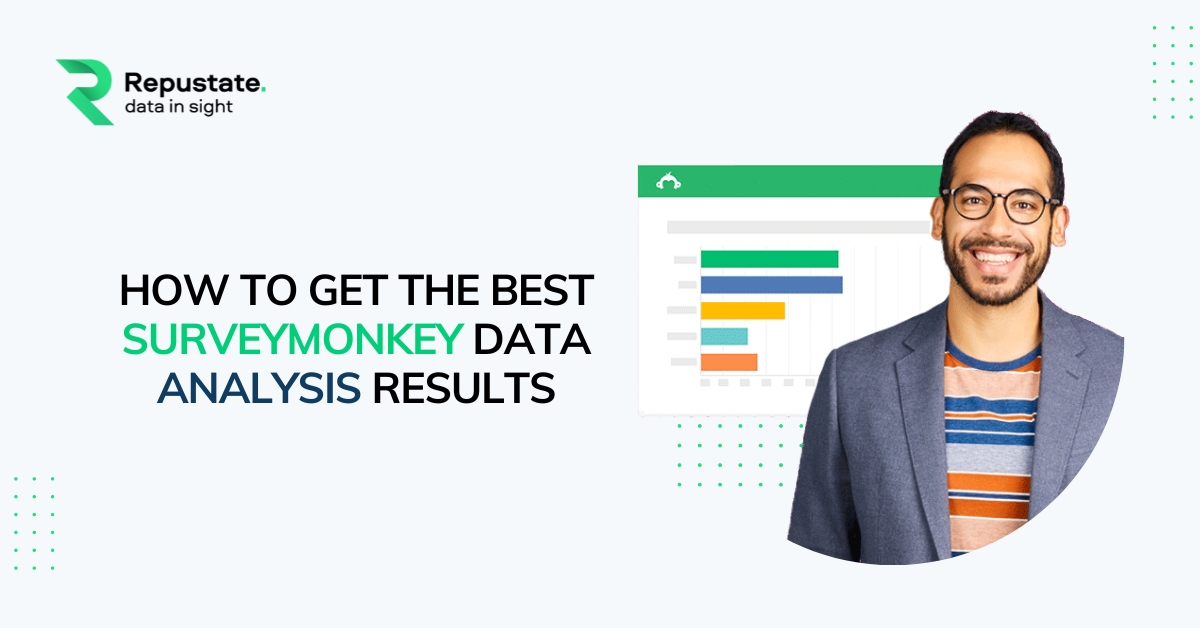
 Jeremy Wemple
Jeremy Wemple
 Dr. Ayman Abdelazem
Dr. Ayman Abdelazem
 Dr. Salah Alnajem, PhD
Dr. Salah Alnajem, PhD
 David Allen
David Allen

 Repustate Team
Repustate Team

