How To Use an API for Tableau Sentiment Analysis
A sentiment analysis API for Tableau extracts highly targeted sentiment insights from customer experience (CX), market research, and employee experience data. You can derive sentiment-driven insights based on customer demographics, current or historical data, aspect-emotion co-occurrences, and more, all in relation to your industry.
So if you’re using Tableau and looking for more critical, deep-rooted sentiment insights and want to integrate it with a sentiment analysis API, this article is for you. Furthermore, this read will also help you if you’re a mid-sized company, undecided about what your best option for CX insights is, and are on the fence about investing in Tableau only for sentiment mining.
Why Do Companies Use Tableau?
Tableau is an intuitive data analytics tool that is used for large-scale statistical analysis and data insights. The tool can analyze millions of data points for critical purposes such as weather forecasting, climate change research, pharmaceutical research, fiscal computation and analysis, census data surveys, and so on. Although one doesn’t need to have advanced technical training skills to use Tableau, the average time it takes to learn the tool is about six months. This is due to the sheer scale of the platform and what it can do in terms of data analytics.
The platform can process data from complex databases like Oracle, Microsoft Azure SQL database, Google Cloud SQL, and such, and provides insights for a very wide range of business intelligence activities including sentiment analysis. It visualizes data through an intuitive interface where you can use drag-and-drop actions for data queries. Tableau sentiment analysis is an important, though not as prominent a feature, as the other numerous ones the tool has for data analytics.
Do Companies Need Tableau For Sentiment Analysis?
Tableau is a very comprehensive data analysis platform used by large enterprises as diverse as healthcare & life sciences, to telecommunications. Understandably, these organizations have a sizable team of data analysts on board who, if needed, can analyze data for sentiment analysis. However, sentiment mining is not the sole focus of a powerful tool like Tableau.
If your main business objective is to extract customer experience insights for marketing strategies from surveys or social media comments such as YouTube sentiment analysis, you don’t need to purchase an extensive software like Tableau only for that. Rather, you could pay attention to the many, sentiment analysis companies available in the text analytics sphere, which you can choose from based on your industry and business needs.
Now, if your organization is already using Tableau for data analytics, and you want more effective, deep-learning driven sentiment mining, you could integrate it with a high-precision sentiment analysis API built specifically for emotion detection.
This is because an API developed solely for sentiment mining gives more precise results that can be as complex or as simple as you want them to be. It is powered by machine learning tasks such as natural language processing (NLP), named entity recognition (NER), native multilingual data analysis, semantic clustering, and others, which help it extract granular, meticulous sentiment insights.
These insights could be for customer experience (CX) or employee experience. And all from data that you can pull from any source, such as TikTok for TikTok insights, or scattered digital publications for news sentiment analysis to monitor brand performance.
How Can You Do Sentiment Analysis In Tableau?
If you are utilizing Tableau for data analytics and want to use a dedicated API for sentiment analysis to get better and more comprehensive emotion insights, you can integrate the API directly with the tool. Once it is connected, the API will begin the task of processing sentiment analysis in Tableau in a methodical manner and display the results on the tool’s visualization screen.
Below are the broad steps in which all this happens behind the scenes.
Step 1 - Fetching the Data
The first step is fetching the data so that it can be ingested by the API you have chosen to use. This data can be from any source, and any form such as text, audio, or video.
Step 2 - Data Processing
Once the API has fetched the data, natural language processing tasks will start analyzing it. Audio feeds will be transcribed so they can be ingested into the text pipeline, and so will the audio from videos. Any text appearing in video captions will also be identified, and the text extracted and added.
Finally, all this data will now be analyzed and segregated based on aspects, themes, and topics appearing in it. This is an important step because during sentiment analysis, sentiment will be assigned and measured for all aspects and topics that the API has identified. Thus giving you detailed aspect-based sentiment insights along with a holistic sentiment score
Step 3 - Making An API Call
An API is an application programming interface and an API call is a communication between two APIs to request and receive data. When the API call is made, machine learning algorithms will process and analyze all the data based on pre-defined parameters such as industry, language, data sources, aspects, topics, and such set in the aspect model of the API.
An aspect model means that the API is customized to your industry. This gives you more accurate insights due to highly contextual aspects and custom tags. Thus, your insights will be exactly in tune with your industry such as healthcare, banking, retail, and so on.
After text analytics, advanced sentiment analysis algorithms work at identifying sentiment expressed in the data through certain key emotions that it may recognize through extracted words in the text such as love, hate, boring, happy, etc. These sentiments are semantically clustered and the sentiment is calculated so that you get emotion detection insights that divide your insights into positive, negative, and neutral sentiments.
Eventually, you get aspects with sentiment scores that range from -1 to +1 and an overall sentiment score that is in percentile form.
Learn more about how a text analytics API for sentiment works.
Step 4 - Data Visualisation
Now that the API has done its job of fetching, processing, and analyzing sentiment in text, you can see all the insights on the interactive dashboard of your Tableau platform.
Factors To Consider While Selecting The Best Sentiment Analysis API For Tableau
These are some important factors to consider when choosing a Tableau sentiment analysis API that is apt for your business.
- Cost-effectiveness
Using an API is a cost-effective way to enhance your sentiment analysis insights while continuing to use Tableau for other statistical and data analysis insights. On the other hand, if you are a medium-sized business looking to analyze customer experience, a sentiment analysis API is a more reasonable option than a statistical tool like Tableau that costs exponentially higher in comparison due to complex features that you may never need.
- Customizable
Your Tableau sentiment analysis API must be customizable to your business needs. Machine learning insights are best optimized when a model is trained specific to your needs and is not an off-the-shelf product. This is how it will give you high-accuracy insights from surveys or review sentiment analysis whether it’s a dentist’s office, theme park, restaurant, or bank.
- Speed & Scalability
With the millions of surveys, text documents, social media comments, or other data banks you may have, speed and scalability should be your top priority. Similarly, speed is imperative, also depending on the industry you may be in, such as financial services or healthcare.
- Real-Time Sentiment Analysis
A very important criterion to keep in mind is if your emotion mining API can give you real-time sentiment analysis. This is very useful for online reputation and brand management, or when you want to keep a tab on market sentiment during events such as new pricing tactics or product launches. You can get real-time insights from social media listening such as from Twitter feeds or Facebook Live comments.
- Multilingual
Based on who your customers are and what kind of data you are analyzing, you should ensure that your API for sentiment analysis in Tableau is able to analyze multiple languages natively. Machine translations dilute the nuances in languages and that’s why you will get accurate insights only if the API has native part-of-speech taggers for every language it processes.
- Named Entity Recognition (NER)
NER ensures that every entity in terms of place, person, currency, object, location, etc, is identified. It also ensures that even if that name is spelled incorrectly, the API understands it and extracts it for the sentiment. A strong NER is important for the knowledge graph that an API develops in order to understand the context and relation between entities and aspects, and ultimately, the sentiment expressed.
- Minimal Coding
Minimal coding is another important factor. You don’t need technically skilled data scientists to work on Tableau, and neither should a sentiment analysis API in case you need to alter sentiment rules or change metadata.
- Flexibility
Flexibility of installation is another important criterion so you can decide whether you want a Cloud option or an on-prem solution behind your firewall.
Learn about the top sentiment analysis companies.
Conclusion
Repustate’s sentiment analysis API is built for robust sentiment mining from all data formats - text, audio, and video. Powerful ML algorithms make sure that all your data is analyzed in the most granular fashion to get the most fine-grained sentiment insights from your data. The API can understand and analyze 23 languages including three Arabic dialects.
Its custom models make sure that your insights are aligned to your industry and requirements. Whether you are looking for sentiment trends, sentiment drivers, or profile-driven sentiment analysis, you can get all this and more with Repustate’s API for sentiment analysis in Tableau.
 Home
Home
 Nov 18, 2022
Nov 18, 2022

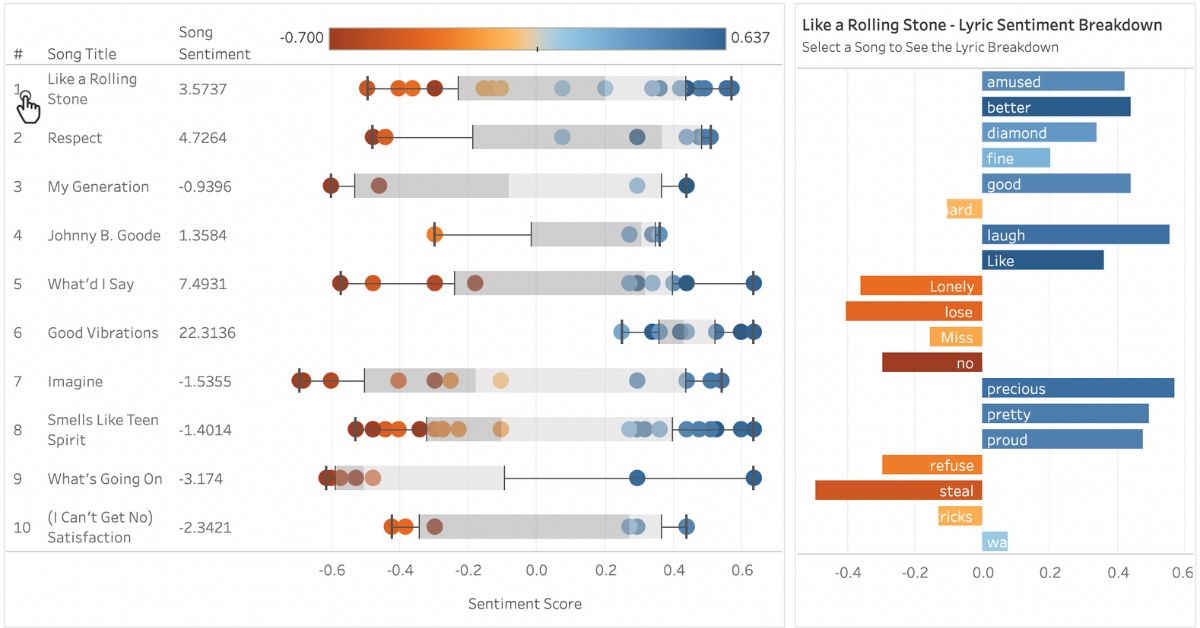
 Jeremy Wemple
Jeremy Wemple
 Dr. Ayman Abdelazem
Dr. Ayman Abdelazem
 Dr. Salah Alnajem, PhD
Dr. Salah Alnajem, PhD
 David Allen
David Allen

 Repustate Team
Repustate Team

